Over the holidays, I added a few instructional books to my Arts library and one of the books was Digital Expressions: Creating Digital Art With Adobe Photoshop Elements, by Susan Tuttle. I have had time to look through it, be inspired to do a couple of projects, and share with you some of the pros and cons with this book, as I see them.
I have been teaching myself to use Photoshop Elements (PSE) for the past year or so. (Please also realize that Photoshop and Photoshop Elements are two different programs. PSE is much cheaper and, for me, just fine for what I do with it.) When I first purchased and opened the program, it was very intimidating to me, because there is a lot to it, and most of all, I had no idea where to start, so I drug my feet. In the past couple of years, tutorials about the basics of PSE and also different facets of using all the parts, have sprung up on Youtube, which has been a boon for people like me. I took an online workshop last summer on using PSE to create digital art, and it was informative and great fun. I do not have a technical mind, so I had to absorb a lot of the instructions slowly, by watching the directions repeatedly. I also get frustrated with the Youtube videos, because, although there were many, many videos explaining how to do certain steps, I did not really know what to do FIRST. I hope that makes sense to you!
Ms. Tuttle's book was great for a person like me- all of the information for creating projects was organized together. At the beginning of the book (after stating clearly that she was not writing a PSE operating manual), she lists the PSE tools she will be using, and the explanations for what they do and how you will use them. There are 25 projects, and at the beginning of each one, she tells you what skill you will need to accomplish the project and refers you back to the page number where the explanation lies. It is a wonderful format for creating a project like hers, or to use the information as a springboard for your own inspiration. And there is a CD included with a few images and textures for you to use. It's a book I will refer to often!
The cons are few, but notable. Mainly, this book was published in 2010, which means that in this digital age, it's on the old side as far as technology. She used PSE 6, I have PSE 13 (that's how fast they develop the newer software!) so that means that some of the ways she does things in the book are outmoded. There are many more features in PSE now, and I found I can do in a click what she takes several steps to do, such as merging photos. To me, the artwork is dated now as well, because again, there is more you can do to get the look you want than you could 7 programs ago!
But these minor drawbacks don't make the book useless at all. You need to be somewhat familiar with PSE to understand where you can take a short cut now from the directions she gives. It's available at Amazon.com, and you can purchase a used book pretty cheaply! It's a great book for mastering creative digital techniques.
Before I go, I'll share a project I worked on today; it's not perfect, I'm still seeing what's possible to do, but it was fun putting it together. I'll give some more information about the project in another post.
I have been teaching myself to use Photoshop Elements (PSE) for the past year or so. (Please also realize that Photoshop and Photoshop Elements are two different programs. PSE is much cheaper and, for me, just fine for what I do with it.) When I first purchased and opened the program, it was very intimidating to me, because there is a lot to it, and most of all, I had no idea where to start, so I drug my feet. In the past couple of years, tutorials about the basics of PSE and also different facets of using all the parts, have sprung up on Youtube, which has been a boon for people like me. I took an online workshop last summer on using PSE to create digital art, and it was informative and great fun. I do not have a technical mind, so I had to absorb a lot of the instructions slowly, by watching the directions repeatedly. I also get frustrated with the Youtube videos, because, although there were many, many videos explaining how to do certain steps, I did not really know what to do FIRST. I hope that makes sense to you!
Ms. Tuttle's book was great for a person like me- all of the information for creating projects was organized together. At the beginning of the book (after stating clearly that she was not writing a PSE operating manual), she lists the PSE tools she will be using, and the explanations for what they do and how you will use them. There are 25 projects, and at the beginning of each one, she tells you what skill you will need to accomplish the project and refers you back to the page number where the explanation lies. It is a wonderful format for creating a project like hers, or to use the information as a springboard for your own inspiration. And there is a CD included with a few images and textures for you to use. It's a book I will refer to often!
The cons are few, but notable. Mainly, this book was published in 2010, which means that in this digital age, it's on the old side as far as technology. She used PSE 6, I have PSE 13 (that's how fast they develop the newer software!) so that means that some of the ways she does things in the book are outmoded. There are many more features in PSE now, and I found I can do in a click what she takes several steps to do, such as merging photos. To me, the artwork is dated now as well, because again, there is more you can do to get the look you want than you could 7 programs ago!
But these minor drawbacks don't make the book useless at all. You need to be somewhat familiar with PSE to understand where you can take a short cut now from the directions she gives. It's available at Amazon.com, and you can purchase a used book pretty cheaply! It's a great book for mastering creative digital techniques.
Before I go, I'll share a project I worked on today; it's not perfect, I'm still seeing what's possible to do, but it was fun putting it together. I'll give some more information about the project in another post.


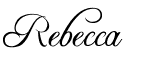
Thank you very much. Your post was very informative. If I decide to use PSE I will definitely check out the book. Thanks again.
ReplyDelete