When I was a child, I was fascinated by the types of seeds that would attach themselves to you simply by brushing by the plant. I called them stickies. I thought it was funny that they would "jump" on me, wanting a ride to a new location. The "stickies" came in all shapes and sizes and were the bane of my mother sometimes when we would come in from playing in tall grass or the woods behind our house.
Today, I still find myself an unwary taxi during certain times of the year, and have to pull them out of both dogs' fur. But looking at it from a natural viewpoint, it's an ingenious way to get around! However, technology has imitated nature by sending "stickies" we are probably totally unaware of - adware and other baddies - and I've learned it pays to pry them out of my computer just as I would the natural ones in my dog's fur.
I noticed several weeks ago that my computer was popping up ads when I didn't expect them, and generally sluggish and becoming ornery when I was trying to work. Having already had my hard drive scrubbed, I really didn't want to repeat that if I didn't have to, so I googled "removing adware from a Mac" and several sites popped up. The one I chose was on the Apple support page. The first blurb on the page was very explanatory:
Today, I still find myself an unwary taxi during certain times of the year, and have to pull them out of both dogs' fur. But looking at it from a natural viewpoint, it's an ingenious way to get around! However, technology has imitated nature by sending "stickies" we are probably totally unaware of - adware and other baddies - and I've learned it pays to pry them out of my computer just as I would the natural ones in my dog's fur.
I noticed several weeks ago that my computer was popping up ads when I didn't expect them, and generally sluggish and becoming ornery when I was trying to work. Having already had my hard drive scrubbed, I really didn't want to repeat that if I didn't have to, so I googled "removing adware from a Mac" and several sites popped up. The one I chose was on the Apple support page. The first blurb on the page was very explanatory:
What is ad-injection software?
Ad-injection software is advertising-supported software that can come from third-party download sites. Software you download from such sites may have been customized to install both the software you want and the ad-injection software. If your Mac has ad-injection software installed, you might see pop-up windows, ads, and graphics while surfing the web, even if "Block pop-up windows" is selected in Safari preferences. Ad-injection software might also change your homepage and preferred search engine.
And I followed all of the instructions listed, which were simple, but a little time consuming. Didn't matter, I told myself, because I was wasting time trying to make my computer do things while it was dragging its feet er.. bytes. And after I followed all of the instructions to the letter, and restarting it, my laptop was humming along softly. Yea! I thought.
Then recently, I began to notice similar patterns, and thought it was worth checking out again. Sure enough, the software had indeed crept back, I believe, through clicking on different links. (aww, I want to see this video of the cute kitties/puppies/beautiful scenery/etc. etc. etc.) I am not techy enough to prove that, but honestly what better way to get your software installed than to become a "stickie" on the back of something harmless? And I know we've been warned on how to be careful to stay away from those types of sites or downloads which may carry a virus or malware, but this is so sneaky you don't even know it can happen. So, run a check on your PC or Mac and see if you are harboring "stickies" which can make your life frustrating when you are on the computer. I listed the Mac site, but I am sure Apple support has one for the PC as well. (And yes, I know "stickies" is a very nontechnical term, but you got the idea instantly, didn't you?)

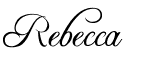
No comments:
Post a Comment
Hi! Please leave a comment - they mean a lot.
Thanks for coming by to visit!